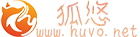PHP优化指南
1. PHP-FPM配置优化
1.1 进程管理 (/etc/php-fpm.conf)
[global]
pid = /var/run/php-fpm/php-fpm.pid
error_log = /var/log/php-fpm/error.log
log_level = warning
[www]
listen = /var/run/php-fpm/php-fpm.sock
listen.owner = nginx
listen.group = nginx
listen.mode = 0660
user = nginx
group = nginx
pm = dynamic
pm.max_children = 100
pm.start_servers = 20
pm.min_spare_servers = 10
pm.max_spare_servers = 30
pm.max_requests = 500 # 防止内存泄漏
slowlog = /var/log/php-fpm/www-slow.log
request_slowlog_timeout = 5s
request_terminate_timeout = 30s2. php.ini优化
2.1 基础优化
; 错误报告
error_reporting = E_ALL & ~E_DEPRECATED & ~E_STRICT
display_errors = Off
log_errors = On
error_log = /var/log/php_errors.log
; 性能相关
max_execution_time = 30
max_input_time = 60
memory_limit = 128M
post_max_size = 32M
upload_max_filesize = 32M
; OPcache 配置
zend_extension=opcache.so
opcache.enable=1
opcache.enable_cli=1
opcache.memory_consumption=128
opcache.interned_strings_buffer=8
opcache.max_accelerated_files=10000
opcache.revalidate_freq=60
opcache.fast_shutdown=1
opcache.save_comments=0
opcache.enable_file_override=1
; 其他优化
realpath_cache_size = 4096K
realpath_cache_ttl = 6003. 代码层面优化
3.1 最佳实践
- 使用最新稳定版PHP (8.0+)
- 减少文件包含操作
- 使用单引号代替双引号处理纯字符串
- 避免在循环中执行SQL查询
- 使用预处理语句防止SQL注入
- 合理使用缓存 (APCu, Redis, Memcached)
3.2 缓存策略
// 使用OPcache
opcache_reset();
// 使用APCu
apc_store('cache_key', $data, 3600);
$data = apc_fetch('cache_key');4. 监控与调试
4.1 状态监控
pm.status_path = /status访问 /status 可获取PHP-FPM状态信息
4.2 调试工具
- Xdebug (开发环境)
- Blackfire.io
- Tideways
- New Relic
5. 安全优化
5.1 禁用危险函数
disable_functions = exec,passthru,shell_exec,system,proc_open,popen,curl_exec,curl_multi_exec,parse_ini_file,show_source5.2 文件权限
- PHP脚本文件权限设置为644
- 目录权限设置为755
- 上传目录不可执行PHP
5.3 其他安全设置
expose_php = Off
allow_url_fopen = Off
allow_url_include = Off
session.cookie_httponly = 1
session.cookie_secure = 1 # HTTPS环境下本文来自投稿,不代表本站立场,如若转载,请注明出处: